Zim, your personal wiki
Posted: January 14, 2011 Filed under: Zim | Tags: linux mint, ubuntu, wiki, wiki analogue, wiki on a stick, wiki software, writing, writing on linux, zim 12 Comments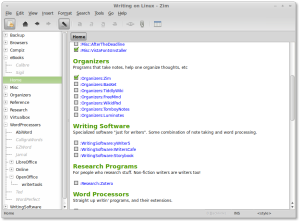 There isn’t a lot I can say about Zim; it’s something you have to experience for yourself.
There isn’t a lot I can say about Zim; it’s something you have to experience for yourself.
I will say that I’ve been searching for this program for years. You see, I like wikis. A lot. I’m even an administrator on one that’s fairly well-known. There’s just something to it, something about information on a wiki that automatically makes it feel important and organized.
And it is organized – wikis give you a crazy amount of flexibility. A page could be anything from a plot outline to a character’s biography to the first draft of a chapter. Start adding pages to categories, and you’ve got a super neat hierarchy of your own personal design.
As I’ve said, I’ve been searching for Zim for a long time. I’ve tried everything from Wiki on a Stick (a single HTML file that acts as a wiki) to actually installing MediaWiki (the stuff Wikipedia runs off of). Most of these have proven to be slow and clunky, with complicated ways of storing data. Accessing your writing outside of whatever program you wrote it in was pretty much impossible. And if you had just one bad save of your wiki-on-a-stick… woo boy.
Zim, however, is nothing like that. Not only is Zim a speedy and reliable program, but it doesn’t tie you down. Every page you write is saved in an easily editable plain text format, with a little bit of wiki syntax for links and what have you. You can create as many wikis as you want with as many categories as you want in each, and even insert images. And if you don’t know wiki syntax, don’t worry – Zim is WYSIWYG with extremely simple shortcuts for useful things like checkboxes and bullet points.
Whether you’re looking for a wiki analogue or just a new way of keeping your thoughts organized, check Zim out. I don’t think you’ll be disappointed.
Update: So you know, this weekend I’m going to be trying something a little bit different for this blog… but we’ll be back to our regularly scheduled Linux blogging by Monday 🙂