WikidPad on Ubuntu
Posted: February 9, 2012 Filed under: WikidPad | Tags: linux, ubuntu, unity, wiki, wikidpad, writing 30 Comments The other day I was bumming around on IRC, decidedly not doing any sort of writing at all, when I happened across a conversation between several Internet folk about nothing other than writing software! One of these fine IRC-persons mentioned that they found a program called WikidPad most useful in keeping their thoughts straight. WikidPad, in a similar fashion as my note-keeping program of choice, Zim Wiki, acts as a personal wiki for your thoughts. It has an advantage over actual server-side wiki software, such as MediaWiki, in that it is easy to set up and everything is kept locally on your computer. However, the main advantage of using a wiki – being able to create separate pages and link them together at will – is preserved.
The other day I was bumming around on IRC, decidedly not doing any sort of writing at all, when I happened across a conversation between several Internet folk about nothing other than writing software! One of these fine IRC-persons mentioned that they found a program called WikidPad most useful in keeping their thoughts straight. WikidPad, in a similar fashion as my note-keeping program of choice, Zim Wiki, acts as a personal wiki for your thoughts. It has an advantage over actual server-side wiki software, such as MediaWiki, in that it is easy to set up and everything is kept locally on your computer. However, the main advantage of using a wiki – being able to create separate pages and link them together at will – is preserved.
Doubtful I would find a program to replace my beloved Zim, I decided to give it a whirl anyway. Unfortunately WikidPad isn’t the most straightforward of installs, which is why I’ve chosen to spend this post talking about the actual steps I took to get the program up and running.
For Windows users, WikidPad comes with a single binary installer that takes care of anything for you. But if you’ve so much as read the title of this fine blog, you know we’re not dealing with something so simple as that. No, we Linux users get treated to a lovely little zip file of python code!
The first thing to do, of course, is to grab the zip file from WikidPad’s home page and extract it somewhere. Be careful, though, as this is one of those zip files you’ll want to unzip into a separate folder, lest the source files scatter everywhere in your Downloads folder. (Alas, I speak from experience.)
Next you’ll need to download one of WikidPad’s dependencies – wxPython. Open up a terminal and type in the following:
sudo apt-get install python-wxversion
After that, you can start up WikidPad by using cd to navigate to the folder you extracted its files to and running the command
python WikidPad.py
But let’s be honest, that’s pretty lame. We’re in Unity here with a fancy launcher and dashboard – we can do better than running a command every time we want to it up! So instead, open your favorite text editor and let’s make a really simple script called WikidPad.sh:
cd ~/Downloads/WikidPad python WikidPad.py
With the first line modified to reflect wherever you dumped the WikidPad files, of course. Once you save it, don’t forget to make the script executable:
chmod +x WikidPad.sh
Now let’s add this to the Unity dashboard. Search for a program called “Main Menu.”
If, for whatever reason, you don’t have it, you can also find it in the Ubuntu Software Center. Open it up, click “New Item,” and write the full path to your bash script under “Command”.
Press “OK,” and WikidPad will be available in the dashboard.
And now, having gotten this far, I might just see what the program’s actually like. Who knows!
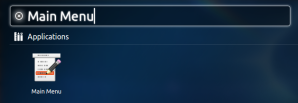


Some kind soul also made a .deb file :
http://www.getdeb.net/software/wikidpad
works well in Ubuntu 11.10.
using Ubuntu 11.10, the getdeg thing Mir mentioned didn’t seem to work for me.
found download and good instructions here:
http://pkgs.org/ubuntu-11.10/getdeb-apps-i386/wikidpad_2.1-1~getdeb1_all.deb.html
wikidpad automagically appeared under Accessories in the launch menu (i’m using Cairo-dock, forget what the launch thingy is called in vanilla 11.10).
now, on my wiki way.
If you’re using linux I would strongly recomend using one of the newer (beta) versions 2.3+ as it has some major improvements (namely webkit intergration if you install the necessary dependencies, “pygtk” and “pywebkitgtk”).
I’m extremely inspired together with your writing abilities and also with the layout to your blog. Is that this a paid theme or did you customize it your self? Anyway keep up the nice quality writing, it’s rare to
look a nice blog like this one today..
It’s actually very difficult in this full of activity life to listen news on TV, therefore I simply use the web for that reason, and obtain the newest news.
Link exchange is nothing else however it is simply placing the other
person’s webpage link on your page at suitable place and other person will also do similar in favor of you.
Woah! I’m really loving the template/theme of this site. It’s simple,
yet effective. A lot of times it’s tough to get that “perfect balance” between user friendliness and visual appeal. I must say you’ve done a awesome job with this.
Also, the blog loads super quick for me on Opera. Excellent Blog!
Howdy, i read your blog from time to time and i own
a similar one and i was just curious if you get
a lot of spam responses? If so how do you protect against it, any plugin or anything you can suggest?
I get so much lately it’s driving me mad so any help is very much appreciated.
If you are going for most excellent contents like I
do, just pay a quick visit this web site every day for the reason that it provides feature contents, thanks
Excellent way of explaining, and nice paragraph to
obtain information about my presentation focus, which i am
going to deliver in academy.
What’s up, yeah this paragraph is truly nice and I have learned lot of things from it regarding blogging. thanks.
I’ve learn some good stuff here. Certainly value bookmarking for revisiting. I wonder how a lot effort you set to create this sort of fantastic informative website.
Everything is very open with a really clear description
of the issues. It was truly informative. Your site is extremely helpful.
Thanks for sharing!
Hello there, just became aware of your blog through
Google, and found that it’s truly informative. I’m going to watch
out for brussels. I will appreciate if you continue this in future.
Numerous people will be benefited from your writing.
Cheers!
What i don’t understood is actually how you are no longer actually much more neatly-preferred than you may be now. You’re so intelligent.
You recognize thus considerably relating to this topic, produced me individually believe it from
numerous varied angles. Its like women and men
aren’t fascinated except it is something to do with Girl gaga! Your individual stuffs nice. At all times deal with it up!
Simply want to say your article is as astounding. The clearness in your post is just nice
and i could assume you’re an expert on this subject. Fine with your permission allow me to grab your feed to keep up to date with forthcoming post. Thanks a million and please carry on the rewarding work.
I’m not certain where you’re getting your information, however good
topic. I must spend some time learning much more
or working out more. Thanks for wonderful information
I was searching for this information for my mission.
Hi there! I know this is somewhat off topic but I was wondering which blog platform are you using for this website?
I’m getting fed up of WordPress because I’ve had problems
with hackers and I’m looking at options for another platform. I would be great if you could point me in the direction of a good platform.
We are a group of volunteers and starting a brand new scheme in our community.
Your website provided us with valuable information to
work on. You’ve done a formidable job and our entire group will be thankful to you.
I have loaded your blog in Several completely different browsers and I must say this website loads a lot quicker then most.
Would you mind e-mailing me the name of your website hosting company?
My personal email is: leonie.cupp@aol.com. I’ll even sign up through your affiliate link if you’d
like. Thank you
Your article has proven helpful to me. It’s extremely educational and you’re clearly very educated in this field. You have opened my eyes to varying views on this topic with interesting as well as solid content.
It’s like you read my thoughts! You seem to realize a lot regarding this, just like you wrote the e-book in it or something. This is a great blog. I’ll certainly be back.
I added this article to my favorites and intend to return to
for more superb content articles. It’s all too easy to read and comprehend and also intelligent post.
I truly enjoyed my first read throughout this post.
As being a first timer, I’m discovering online for articles which can be of assistance to me. Yours is beneficial glad to have discovered it. Cheers.
Hi! I realize this is sort of off-topic however I had to ask.
Does managing a well-established website like yours take a large amount of work?
I’m completely new to running a blog however I do write in my journal everyday. I’d like to start a blog so I can easily share my experience and feelings online.
Please let me know if you have any kind of suggestions or tips for brand new
aspiring blog owners. Thankyou!
Great post, I think webmasters should learn so much from this web blog its
user-friendly and posts are great.
I just like the helpful info you supply
to your articles. I’ll bookmark your blog and test once
more here regularly. I am rather certain I’ll learn many new stuff
right here! Good luck for the following!
Thanks for the info! Led me here and made install of 2.2 simple. Running Mint 17, but the Ubuntu 14 package works great.
http://pkgs.org/search/wikidpad
Forgot the link…
Hi there, this weekend is nice for me, for the reason that
this moment i am reading this wonderful informative
article here at my home.